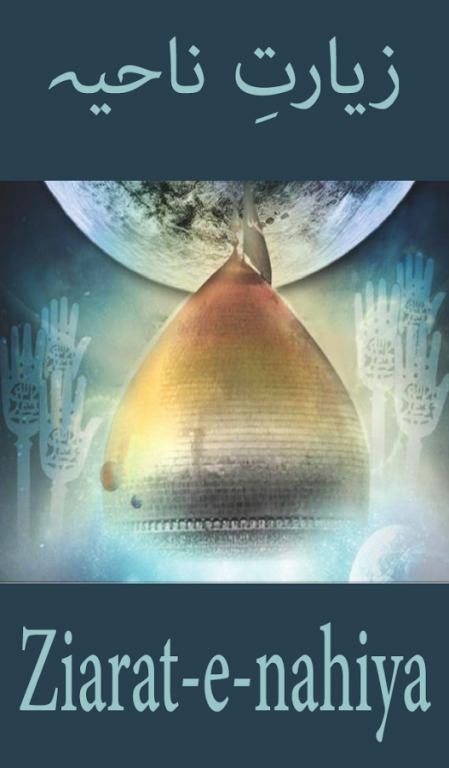Ziarat e Nahiya 1.0
Free Version
Publisher Description
The text of Ziyarat al-Nahiya was found in some early Ziyarat collections such as al-Mazar al-Kabir, by Muhammad Ibn Ja’far al-Mash’hadi, pp. 496-513. It is also reported in al-Mazar, by al-Mufid as mentioned in Bihar al-Anwar, vol. 98, pp. 318-329. Of the several prescribed Ziyarat of Imam al Husain (asws), one was recited by Imam al-Mahdi (atand reached us through one of his four special deputies. For that reason, it is known as the Ziyarat that was issued from the sacred side (Ziyarat al-Nahiya al-Muqaddasa). One of the most important features of this Ziyarat is that in different phrases, Imam al-Mahdi (atfs) graphically describes the events of Ashura and the agony that Imam
al-Husain (asws) and his family faced on that horrific and ominous day.
The prominent features of this app are:
-User friendly
-Decent layout
-language urdu
-Zoom in/Zoom out
-Easy navigation between pages
-Easy install /unistall
Do download this app , rate it and pray for my father that may Allah forgive him and grant him with high rank in jannah.
About Ziarat e Nahiya
Ziarat e Nahiya is a free app for Android published in the Reference Tools list of apps, part of Education.
The company that develops Ziarat e Nahiya is EvageSolutions. The latest version released by its developer is 1.0. This app was rated by 1 users of our site and has an average rating of 2.0.
To install Ziarat e Nahiya on your Android device, just click the green Continue To App button above to start the installation process. The app is listed on our website since 2016-05-15 and was downloaded 229 times. We have already checked if the download link is safe, however for your own protection we recommend that you scan the downloaded app with your antivirus. Your antivirus may detect the Ziarat e Nahiya as malware as malware if the download link to com.evagesolutions.ZiarateNahiya is broken.
How to install Ziarat e Nahiya on your Android device:
- Click on the Continue To App button on our website. This will redirect you to Google Play.
- Once the Ziarat e Nahiya is shown in the Google Play listing of your Android device, you can start its download and installation. Tap on the Install button located below the search bar and to the right of the app icon.
- A pop-up window with the permissions required by Ziarat e Nahiya will be shown. Click on Accept to continue the process.
- Ziarat e Nahiya will be downloaded onto your device, displaying a progress. Once the download completes, the installation will start and you'll get a notification after the installation is finished.